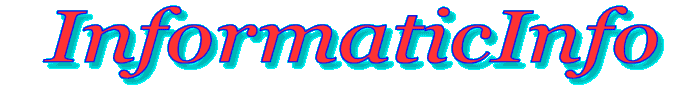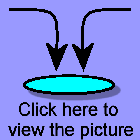SYSTEM BOOT |
What is really happening at system start? That is called bootstrap or simply boot. The processor locates the ROM of the BIOS and carries out the instructions that are recorded in it. These concern testing the system, detecting and testing all peripherals then finding the first sector of the hard disk (or the first hard disk if more than one). There must be a little program written on that first sector which is readable by the BIOS and it's called the master boot record (mbr). One should actually say master boot sector for the sector and master boot record for that program. (But people say mbr for both, which sets a little confusion). That program is also called a boot loader. It is at the very beginning of the hard disk.
The BIOS program instructs the processor to load that program that is in the mbr into memory then the processor carries it out.
The master boot record not only has a boot loader but also the partitions table where is exactly defined how the disk has been partitionned if there are more than one partitions.
Let's take an example: You got a hard disk split into 3 partitions. With Windows they will be called with the letters C, D and E. (The letter A is allocated for the floppy drive and B for a second floppy drive if there was one). The operating system (Windows) will be installed on partition C. These are also called "drives" because Windows will see them like 3 different disks. One can say they are logical drives whereas there is only one physical disk.
Now let's use the picture you can see by clicking on the link to the left. As a new window will appear it's possible to see 2 windows at the same time when they are both reduced (i.e. not completely opened so that it occupies only a part of the screen). Note: To move a window that has been reduced the best is to click with the left button of the mouse on its title (at the top of the window). Then while holding the button down move the mouse around. You will notice that the window will move following your motions with the mouse. Let go off when the window is in the desired position.
Let's say you installed Windows on partition C, your Word files, photographs and other personnal files on partition D, and Linux on another partition E. The boot loader of the mbr will read the partitions table and a menu will appear on the screen asking you which operating system you want to launch. Windows or Linux? Depending on the choice you make the boot loader will locate the first sector of the corresponding partition in which resides another boot loader (on partition C or E). That one gets loaded in memory and executed by the processor and then it takes control of the operations.
The boot loader of the partition doesn't have access to the whole partition but it can load a very important file which is the core part of the operating system: the kernel. One could say it's an embryo of the operating system. It has the basic functions of it and once loaded in memory it takes the control. It can handle peripherals (which nor the BIOS nor the boot loaders could do). That gives it access to the system files on the hard disk and from there it can launch the rest of the operating system and your computer is fully ready for operation.
That sequence of actions is called the boot. If you have only one disk without partitions you still have an mbr and a boot sector for the only one "partition". The process is the same but of course in this case there is no menu to choose which OS to launch.
Note that there can be variations according to the types of computer and OS.
| |
|
| Copyright 2003-2004 Jacques Lederer |